Over a decade in network administration, I’ve found the #1 rule is most important to all computer users: Rule #1: First ye backup.
Rule #2 is: If you haven’t followed Rule #1, update your resume!
Do you backup your files or do you leave it to chance? If you don’t, why not?
Is it too difficult? Too time consuming? Cost too much? You don’t know how?
In this post, I’ll give you the nitty gritty on why why you should back up your own work followed by some free tools to help you do it. That way, you have no excuse not to do it. ![]()
Here are the 5 career saving reasons you should back up your work today:
1. Backups are your get out of jail free card – How would you feel if you had an 8 month project due on Thursday morning and on Wednesday, due to some unforeseen problem, all of your work vanished? It happens every day – probably millions of times a day.
When it happens, you have very little recourse. You can make excuses. You can blame someone else, like me – your network administrator. But enough of these excuses over time start to sound like “the dog ate it.”
Where everyone has the option of performing their own basic backups.
2. You can go back to former versions of your work – It happens to us all. We get to working on a project. We get tired and insert 300 mistakes into our work. Wouldn’t it be nice to have one “undo” button that took you back in time? There is a time machine at your disposal. It’s called a backup. When you restore your work from backup, you cleanse yourself of all your work sins and get to start a new.
Refreshing, isn’t it?
3. You are trusting your work to external circumstances – How important is your work to you? To me, your work is very important. But this isn’t true of all network administrators. Some don’t give a sh*t about your work. Pardon my French. But having these years under my belt has given me the opportunity to work with all kinds. Most of us care, some do not.
It’s an unfortunate reality of life but you need to know it if your work is dependent on computers. All categories of employees contain some maniacs… what would make network administration any different?
But even with the best, most conscientious admin, stuff does happen beyond their control. Fires, break-ins, stolen equipment, dual (raid) hard drive crashes, disgruntled employees destroying data and hundreds of other unexpected scenarios.
You can take a few minutes initiative and help your tech guru help you. True, it might be his or her job to keep your files safe. But like it’s the Police’s job to prevent crime, still you have to do some due diligence to make sure you are covered.
4. Stuff gets lost over time – What happens if a file or program you had 2 years ago would be helpful on your brand new computer? If you don’t have a backup, sorry you are out of luck. If you are looking for an old software title, you may have to buy it again. If it’s an old file, you’ll have to recreate it from scratch
A backup though, lets you retrieve stuff you lost in the past.
Backing up and keeping the archives for 2-3 years has saved me countless hours and money too.
Just be careful to label backups and keep them organized.
5. Your computing confidence improves - When working with some computer users, I’ve found they are afraid they’ll make a mistake and ruin everything. If, however, that same user spent 1 hour learning how to do a backup and restore, their confidence would improve.
Think of it this way. If you do not have health insurance are you more or less comfortable risking a trip to the doctor? Insurance makes it all ok. A backup is insurance that lets you confidently try new things without fear that all is lost if you “mess something up.”
Simple Ways to Backup Your Files
Windows Explorer Simple Copy Method
Possibly the most simple and free way to backup important files is with a flash drive. These little tools are extremely portable. Many people, me included, attach them to a key chain so you never lose it – except when you are running late and you can’t find your car keys anyway. ![]()
Once you insert a thumb drive into your computer. It becomes just like another hard drive. Just open Windows Explorer to get there.
Then, all you have to do is copy your important files to a folder on your thumb drive and away you go!
With flash drives as cheap as $8.99 for a 1 GB drive (Amazon) is there really any excuse to lose that important data?
If security is an issue, you will probably want a secure thumb drive such as the IronKey. This is virtually the same as a Flash drive but it encrypts your data so it can’t be viewed without a password.
Burn important files to CD
The other ultra-simple way to back up your important files is to simply back them up to CD.
CD Writers are becoming commonplace so you probably already have one installed on your computer. If not, they are inexpensive (as low as $19.95 on sale).
To burn, you would use the same method as the flash drive method above. Simply drag and drop your important files to a CD writer drive.
You have dragged your files to the CD burner, you can open the burner drive through Explorer and you’ll see semi-transparent icons representing the files to burn.
Right Click anywhere in the white area under your files and choose the “Write these files to CD” option.
A CD Writing wizard will appear. Enter a name for your CD and hit Next.
Then just put in a blank CD and burn, baby burn!
Take Backups Offsite
What if your house burns down and all your important data is on a home computer and your backups were sitting next to it? Or what if there’s a break in that causes your computer and all of your backups to become MIA?
It’s that type of emergency where you’ll be glad you took your backups to a safe location away from the main data source. If your important files such as family photos, scans of passports, IRS documents and legal forms are on your home computer, consider making your backup and then storing the backups in a safe deposit box.
At the very least, encrypt your data and store it in the trunk of your car. That way, if you do (heaven forbid) lose everything, your backups can be restored.
All -in -all backing up your files is up to you. Personally, I don’t want to be caught as my friend Jack says “with your pants down.” Losing a computer and all your data is embarrassing. You have to make excuses and spend too much time doing over your work. So save the pain of tomorrow by backing up today.
Update: Good news! Giveaway of the Day is offering a free copy of Titan Backup today Monday Dec. 10, 2007. This is great backup software. But you HAVE to install by midnight in order for it to run. Download it here.
Hey! If you like this post, how about helping me out and bookmarking it to del.icio.us or Digg. I?d really appreciate it!

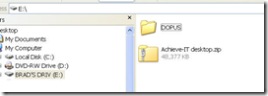
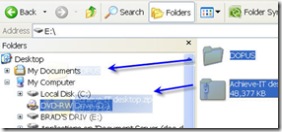
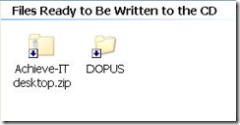




{ 2 comments }
Hello! I got the most relevant information about career and it is very important that you gain satisfaction and fulfillment from your job or career.Thanks!
Backing up your data is critical. Your PC catching fire and you losing all your files is a real nightmare. I know making backups is a pain but I strongly recommend that everyone do it.