You know how important it is to read. Reading leads to new and better skills and higher concentration. It improves your success rate and ability to communicate. But many of you feel like on top of everything else you have to do, you don’t have time to read all the time. In fact, you might be one of those who pushes reading to the bottom of your list of things to do.
If that’s the case, you should check out my post The 26 Major Advantages to Reading More Books…
“Reading never did anything for me..” some say. What a shame. Because reading is still one of the best ways to learn new concepts and skills. When you have a problem with your career, you don’t necessarily have to go back to college or take night classes. A problem with your marriage, doesn’t necessarily mean having to go into years of therapy. Reading can be an inexpensive and time saving alternative.
So the excuse of not having enough time to read is poor at best, delusional at worst.
But there’s also a secret to reading when other people are wasting time. In fact, I used it to gather 634 extra hours of educational reading in the past year – without cracking a book. How did I do it? Read on to find out.
Here’s what I did…
In the normal day to day reading of marketing, self-development, and copy writing blogs and web pages, I would highlight long articles and push them to Text-2-Go. Same thing with some e-books – the ones that allow you to copy and paste text.
This saved time in reading web pages because I know that oftentimes the most valuable articles are the long ones. I could effectively procrastinate on those articles by pushing them to my iPod. What was left were the short 30-second read posts that I could read or skim right there.
Those familiar with David Allen’s Getting Things Done, know this form of active reading both meets the 2 minute rule and the use of buckets for information. I immediately read the pertinent articles that take more or less 1 minute to read. The others get put in the bucket for “ear reading” later while driving, walking or just lying back relaxing.
After about 1 year of using the software, I’ve chalked up an extra 634 hours! Much of what I’ve gotten from that is motivation, writing skills and enhancements, hot marketing tips, copy writing strategies and organizing skills.
Then I’d go back to my favorite audio-book creation software Text-to-go and import the articles for reading back to me while I was driving. I’ve also used it while walking, hiking, and jogging. There’s nothing quite like idea generation while out on a walk.
Here’s a small sampling of blogs that translate well into educational audio learning (there are many more, but these are a few that came to mind):
Zen Habits
Problogger
Dosh Dosh
Michel Fortin
Basically, Mark, the coder behind Text-to-go has thought through his software before he coded it. We met through email and on top of his wise coding, he’s a nice Australian. It’s tough for us to get in touch due to the time difference.
It’s as simple as highlighting an article and clicking the text-to-go button. Next thing you know, it’s sitting on your iPod – ready for your next trip.
The text-to-go method is so quick I’ve snagged some articles on my way out the door. I’ve tried just about every text to speech app on the planet and Marc’s is by far the most efficient.
I found out yesterday he’s got a Beta in the works. I knew he was tossing around some ideas for speech/word correction. You see, one drawback of text to speech is the voices often can’t compensate for odd spellings, acronyms and abbreviations. If you are listening in your car, the voice might read “Run ipconfig /all and check DNS settings” as “Run ipp-cinfing slash all and check Dinns settings“. This is confusing to the listener.
Well, in his latest beta, I knew he’d be working to make corrections like this easy. Fortunately, I was not disappointed. I don’t want to blow all the secrets of his next version, but I’ll say his correction utility is again, well thought out and shall I say ingenius?. I corrected at least 15 mispronunciations this morning in just 5 minutes.
There are also some other features to the new beta that are both fun and productivity increasing. What that means is this year I might inadvertently squeeze in 2-300 more hours of this passive reading.
If you like this post, please consider stumbling or submitting it to Digg. Thanks!!!
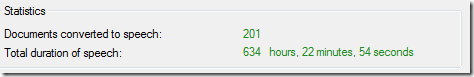


{ 10 comments }
Yes, Text-to-go is a great text to audio software too. However, I prefer to read the information rather than hear them because sometimes hearing can be quite misleading and confusing.
Keiths last blog post..Hear What Your Friends Have To Say About You In Your Facebook Profile
Which voice(s) are you using?
The Macintosh freeware program that does about the same thing is CKs_Text-to-Speech_to_MP3 at http://www.manythings.org/mac/ .
You can use any of the many voices that are part of MacOS.
Keith, that’s why I like to keep the topics straightforward. I don’t listen to very complex material
Ricky, I like the Neospeech Paul voice. But there was a problem with in using T2G so I switched to Scansoft’s Samantha voice. But with the new beta, it looks like the Paul voice might be fixed…I’ll give it a try.
I’ve never thought about this before. It’s like having someone else to tell you a [bedtime] story
WatchUOnlines last blog post..samuel clemens
You probably meant to type “ingenious”, not “ingenius”. Kind of funny, a grammar mistake in a blurb about pronounciation…
(yes, I no, I did that on porpoise.)
I tried this out for a week and i must say this is just awesome. I love it thanks for recommending it. My day begins with a book and frankly I’m just book crazy. But lately due to my university courses/ part time job I’ve fallen back on my reading. But this is just a great way to get some critical reading done.
Hi Ryana, glad you like it. Are you using the standard voices or have you gone with a premium one yet? If premium, which voice did you choose?
BTW, I did try the Neospeech voice and so far it’s not working (for anyone wanting to know.)
I’ve been contemplating reading AudioBooks for a while – and finally tried it a few days ago – I must say it gets a little getting used to from the traditional reading approach.
Is this normal at the beginning? The uncertainity?
Deveshs last blog post..Doomsday Valentine?
I would say it does take some getting used to. But it’s like reading paper books. There are times when you’ll be more into listening than reading and vice versa.
{ 2 trackbacks }