Do you get a lot of ideas, but forget them before you can write them down? Well my friend, if you aren’t using Jott, you should be.
What is Jott?
Jott is a service you call and leave voice note, set an appointment, send an email or you can even do a short blog post! The great thing about it is you don’t get back your voice… Jott transcribes your voice into readable text. ![]()
That means, you can blast out a quick email you forgot to write at the office without having to find a computer or fumble with text entry on your phone. You can record an idea when you don’t feel like writing or typing.
For longer writing sprees, you might want to check out my post at Lifehacker about Jotting into Evernote.
Ok, Jott is cool, but what use is it?
For the past few months, I’ve been using it (almost daily) to capture ideas that occur to me. You see, I get a right many ideas while I am driving my car. While driving, writing on a notepad or PDA could be deadly. Instead, I whip out my phone and call Jott and send a note to myself. If I need a reminder, I Jott directly into my Google Calendar. Jott has a built in SMS reminder system as well so it can notify you in that way too. But I prefer calendar reminders.
Other creative things I’ve done with Jott:
- Jotted to my Twitter feed
- Set ToDos and calendar entries with reminders
- Sent an email to friends
- Outlined blog posts
- Brainstormed headline ideas for ads
How can I listen to this site on my cell phone?
This morning, I was spending some time updating my Jott address book and clearing out some of the outdated notes when I noticed an icon called Jott Feeds.
Jott Feeds lets you call Jott and listen to your favorite web sites on your cell phone. Amazing! I immediately added this site to one of the feeds in the Jott lineup.
Here’s how to listen to this site on your phone:
Step 1. Click the button below to add this site to your feeds list:

Step 2: You will see a screen that says add a feed. I recommend you name it Persistence Unlimited for clarity. But you can name it what you want. Just don’t call it “I hereby declare my allegiance to Persistence Unlimited” because it’s too long, weird and frankly a little creepy. ![]()
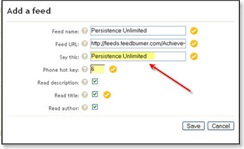
Step 3: Call Jott Call (866) JOTT-123 and say “Jott Feeds” then say “Persistence Unlimited”
That’s it!
I was amazed at how well the service works when I tested it. I called up and listened to the first post. The voice was clear and easy to understand. She muddied a few words here and there, but you tend to understand anyway.
So I recommend you give it a try. I’d love to hear your feedback.
What do you think of the new Jott feed service – especially with regards to this blog? Do you use Jott for other interesting purposes? If so, please share in the comments below. Thanks!!


{ 1 comment }
I found your website by accident I am not one to read blogs or watch utube. However the way you set up your site it invites the reader to move through your comments with ease and interest. Great Job thanks for sharing b/c when you share it gives others permission to realize their potiental.
Best regards
Teresa
P.S If spelling errors are present I was typing in the dark without glasses.
{ 1 trackback }