There is a new build of achieve it desktop available today. I got a wild hair to play around with the Google APIs last week and ended up
giddy with the amount of functionality I could add to Achieve-it. This new version introduces export to Google calendar. It
also will let you use SMS messaging for both goal reminders and your “motivate me” daily reinforcements. You can also
choose gCalendar pop-ups and e-mail reminders.
This conceivably brings many benefits of the software to a wide range of phones, including the iPhone.
I am really excited by these new developments, so excited in fact, that I am releasing it now for early adopters to play with. I
know there are some bugs that need to be squashed. I am working to get them resolved A.S.A.P.
After changing your settings from Outlook to Google Calendar or vice versa, be sure to EXIT Achieve-IT! and re-launch it for the settings to take.
Note: by default, all Google calendar motivate me reminders will message you in SMS, Google calendar pop-ups, and via e-mail. You’ll
be able to pick and choose with the next build.
Hope you like it. Comments and/or criticisms are welcome in the comments below…
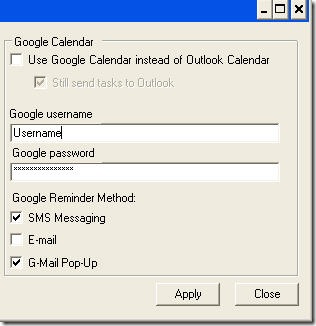


{ 3 comments }
Hi Brad,
Good progress. I personally probably won’t use the Google option, but that’s just me. I am not going to comment on the bugs, as you probably know all about them – let us know what you have already identified, and maybe we can add to them?
One feature that would be helpful would be the addition of category icons on the “My Goal List” on the Home and Manage tabs.
Keep up the good work.
Rod
Oh, and something I forgot – how about a date when the goal/step was entered – then you can really see progress toward your goal!
I totally agree with Rod, it can help see ones progress down the line =)
{ 1 trackback }