 Back when home PCs were still new, I remember a group of friends sitting around a table laughing about how PCs were just “overpriced checkbook balancers”. Most casual users, before the Internet became mainstream, loaded Quicken
Back when home PCs were still new, I remember a group of friends sitting around a table laughing about how PCs were just “overpriced checkbook balancers”. Most casual users, before the Internet became mainstream, loaded Quicken and balanced their checkbooks. But that was all they did.
Now, we have broad varieties in software tools.
Today, there is software to help us communicate better, entertain us, and watch the TV shows we want, when we want. There art tools that not only balance our checkbooks, but pay our bills automatically to where we might never need balance our checkbooks again.
But what about goal setting? Yes, there is software and supplemental tools that can help us as well.
Here I will detail 15 software tools you can use for more efficient goal setting and results. They are mainly Windows titles but some are browser based, so can be used on Mac or Linux.
![]() 1. Achieve-IT! Goal Management Software – written and designed by yours truly, this software makes goal setting step-by-step simple. I put it together based on the most effective goal setting fundamentals I have found. Through consistent use, it will make effective goal setting habitual. To quote Aaron Potts from Today is that Day, “I, too, found it very easy to use, which is a major bonus….There are a lot of great software programs out there, but they have so many bells and whistles that the average person never even learns how to use them to their full potential!” www.smartgoalsoftware.com
1. Achieve-IT! Goal Management Software – written and designed by yours truly, this software makes goal setting step-by-step simple. I put it together based on the most effective goal setting fundamentals I have found. Through consistent use, it will make effective goal setting habitual. To quote Aaron Potts from Today is that Day, “I, too, found it very easy to use, which is a major bonus….There are a lot of great software programs out there, but they have so many bells and whistles that the average person never even learns how to use them to their full potential!” www.smartgoalsoftware.com
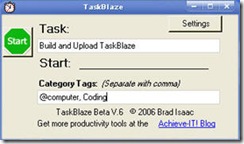 2. Taskblaze - also written by me, TaskBlaze is a great way to keep track of how much time you are spending on each phase of your goal. And I’m not the only one who says so – just check out that commentary! The way it works is each time you started task, you start the timer, once you finish you stop. Easy enough? The next thing that happens is the amount of time you spend working on at task as well as the task and category are exported to Outlook or Google calendar. TaskBlaze comes in both the free beta version as well as the Pro version. The Pro version works with Google calendar and has some bells and whistles such as skinning with your own colors and icons.
2. Taskblaze - also written by me, TaskBlaze is a great way to keep track of how much time you are spending on each phase of your goal. And I’m not the only one who says so – just check out that commentary! The way it works is each time you started task, you start the timer, once you finish you stop. Easy enough? The next thing that happens is the amount of time you spend working on at task as well as the task and category are exported to Outlook or Google calendar. TaskBlaze comes in both the free beta version as well as the Pro version. The Pro version works with Google calendar and has some bells and whistles such as skinning with your own colors and icons.
 3. Google Calendar - Speaking of Google Calendar…for the person always on the move, you can have an edit your calendar no matter where you are. All you need to have is an Internet connection and a Web browser. Not only can you schedule your work, you can plan out time to spend working on your goal plan of action.
3. Google Calendar - Speaking of Google Calendar…for the person always on the move, you can have an edit your calendar no matter where you are. All you need to have is an Internet connection and a Web browser. Not only can you schedule your work, you can plan out time to spend working on your goal plan of action.
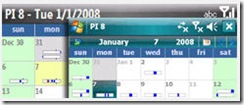 4. Pocket Informant - Another tool for the more mobile professional who wants to manage their tasks in an “Outlook style” interface, I recommend Pocket Informant. I’ve personally used it since 2002 to manage my busy schedule.
4. Pocket Informant - Another tool for the more mobile professional who wants to manage their tasks in an “Outlook style” interface, I recommend Pocket Informant. I’ve personally used it since 2002 to manage my busy schedule.
5. FreeMind - Ideas are the spice of your goal setting life. One of the best ways to get ideas for your goals and tasks is to ride in your mind to the use of mind mapping. But if you do not like to carry around recommended 52 colors of pens and pencils and large sheets of paper, a computer solution called the free mind is probably right up your alley.. FreeMind has hundreds of features and makes mind mapping much more convenient. I have written a tutorial that was posted over at Lifehacker if you would like to see how mind mapping works.
 6. Pocket Mindmap- another handy utility in the mind map being universe is pocket mind map. This is the portable yet skillfully constructed mind mapping software for your Pocket PC. Weighing in with almost as many features as its desktop counterparts, it’s mind mapping lists in the palm of your hand area
6. Pocket Mindmap- another handy utility in the mind map being universe is pocket mind map. This is the portable yet skillfully constructed mind mapping software for your Pocket PC. Weighing in with almost as many features as its desktop counterparts, it’s mind mapping lists in the palm of your hand area
7. Evernote - keeping your ideas, notes and journal in one place is crucial for succeeding with long-term goals. One of my most used applications now for doing just that is Evernote. Evernote has a lot of versitile functions such as web-clipping, ink-notes, Pocket PC integration and transportability via memory stick.
 8. Text2go - turning drive time into learning time is one of those shortcuts to skills development and long-term success one way to do that is to convert the books, articles and other information into speech the you can listen to on your MP3 player. One of the cool things about text to go software is the it automatically converts written word into the spoken word and then sends it directly to your iPod or MP3 player. Where other software is cumbersome to do this, text ago makes it automatic and quick. You can convert a few chapters of the self-help book on your way out the door.
8. Text2go - turning drive time into learning time is one of those shortcuts to skills development and long-term success one way to do that is to convert the books, articles and other information into speech the you can listen to on your MP3 player. One of the cool things about text to go software is the it automatically converts written word into the spoken word and then sends it directly to your iPod or MP3 player. Where other software is cumbersome to do this, text ago makes it automatic and quick. You can convert a few chapters of the self-help book on your way out the door. ![]()
 9. Pzizz – Stressed? Tired? Ready to quit? If you feel drained all the time, you aren’t going to have much luck with goal success. You need energy. You need ideas. You need to be able to follow through. One tool I’ve found for a quick “pick me up” is Pzizz nap generation software. The way it works is it generates unique meditation music MP3s and uploads them to your iPod. Note to those who are hesitant to meditate. You can still get almost the full benefit from just closing your eyes and relaxing. They have a free trial available too. Pzizz (If you decide to register, please consider my affiliate link to support this site -Thanks!)
9. Pzizz – Stressed? Tired? Ready to quit? If you feel drained all the time, you aren’t going to have much luck with goal success. You need energy. You need ideas. You need to be able to follow through. One tool I’ve found for a quick “pick me up” is Pzizz nap generation software. The way it works is it generates unique meditation music MP3s and uploads them to your iPod. Note to those who are hesitant to meditate. You can still get almost the full benefit from just closing your eyes and relaxing. They have a free trial available too. Pzizz (If you decide to register, please consider my affiliate link to support this site -Thanks!)
10. Temptation blocker - distractions are the bane of any goal. If you can’t stay on track, you won’t make progress is quickly as you would otherwise. If you are hampered by computer distractions, temptation Blocker is for you. I have been using this for years to silence the flashing images, IM and email distractions. What you do is you put in a period of time that you do not want to be distracted through the computer. Then, you start and temptation Blocker will turn off all of you or browsers, e-mail applications, instant messengers, or other items you deem distracting for the time you have selected. As an added weight to keep you from cheating, you have to type in an extraordinarily long randomized key to stop temptation blocker before your time is up. SourceForge.net Temptation Blocker
11. Dropcloth - sometimes, one of the best ways for me to focus is to turn out all the lights in a room with the exception of one reading light. Dropcloth is the software equivalent. It lets you damn everything running in the background of your computer so that you can focus in on what you are working on in the foreground.
 12. Google desktop timer gadget - for Google Desktop or Sphere Timer for Windows Vista Sidebar. Earlier in this series I talked about the benefits of using a countdown timer. Two free “gadgets” you can download to do this are the Google desktop timer gadget for Google desktop or Sphere Timer for Windows Vista. Install, set a time limit of 15 minutes and race the clock to see how much of your goal action step you can knock out before the alarm sounds. You may surprise yourself.
12. Google desktop timer gadget - for Google Desktop or Sphere Timer for Windows Vista Sidebar. Earlier in this series I talked about the benefits of using a countdown timer. Two free “gadgets” you can download to do this are the Google desktop timer gadget for Google desktop or Sphere Timer for Windows Vista. Install, set a time limit of 15 minutes and race the clock to see how much of your goal action step you can knock out before the alarm sounds. You may surprise yourself.
13. Google spreadsheets - a handy way to keep track of your finances can also be a great way to keep track of the amount of time in you spend on your goal. Remember, the surefire predictor of whether you’ll be successful at any particular goal is the amount of time you put into it. Log your time in GSpreadsheets as if you were an employee logging into work.
Then at the end of a week, take an accounting to see if you’ve put your best work forward or if you’ve been slacking off.
 14. Don’t break the chain - A popular article about Jerry Seinfeld’s productivity method (written by a real nice guy) was posted on Lifehacker last year.
14. Don’t break the chain - A popular article about Jerry Seinfeld’s productivity method (written by a real nice guy) was posted on Lifehacker last year. ![]() Out from that article came a flurry of software programs. One of which is http://dontbreakthechain.com/ it lets you use a web interface to implement a “chain” without having to purchase a paper calendar.
Out from that article came a flurry of software programs. One of which is http://dontbreakthechain.com/ it lets you use a web interface to implement a “chain” without having to purchase a paper calendar.
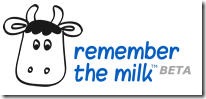 15. Remember the Milk - A neat to do list that follows you anywhere you have Internet access is Remember the Milk. It is a well-coded web site with many good APIs and plugins. One I think is pretty darn cool is their plugin for Firefox that lets you show your To Do list from Gmail. Quite handy! http://www.rememberthemilk.com
15. Remember the Milk - A neat to do list that follows you anywhere you have Internet access is Remember the Milk. It is a well-coded web site with many good APIs and plugins. One I think is pretty darn cool is their plugin for Firefox that lets you show your To Do list from Gmail. Quite handy! http://www.rememberthemilk.com
16. Notepad - I know this program isn’t the most exciting, but sometimes simple is best. An idea pops into your head and you need a quick way to capture it. Do you want to launch full fledged Word and hope it is running before your idea passes? No! Just launch notepad and you are on your way. Available via the Start menu by typing notepad – or on XP by going to Start>Run>notepad to launch it instantly.
These are tips #85 – 100 of 101 Goal Setting Breakthroughs: A 31 Day Blog Series That Will Make 2008 Your Best Year Ever! Subscribe to my free RSS feed to get the rest of the series and never miss a tip!
P.S. If you like this post, please bookmark it on del.icio.us or vote for it on Digg. Many thanks!
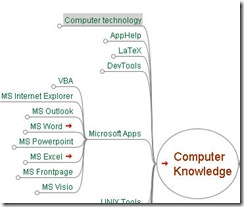

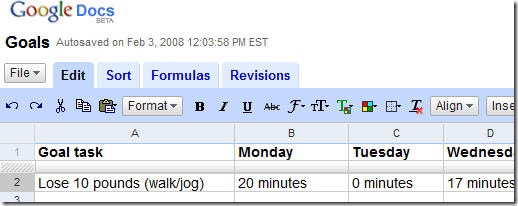



{ 3 comments }
I tried freemind for a while too, but found it just too limiting in capabilities. In the end I bit the bullet and got novamind 4. Sure it’s not free, but for me, the cost has been repaid 100 times over from the productivity gains and getting contracts I otherwise wouldn’t have got.
The link for SourceForge.net Temptation Blocker is broken (or local, pointing to: c:/Documents%20and%20Settings/Brad.BSFWB/Desktop/goal%20tools/SourceForge.net%20Temptation%20Blocker.URL
Great article with some great programs. Keep up the good work on the blog